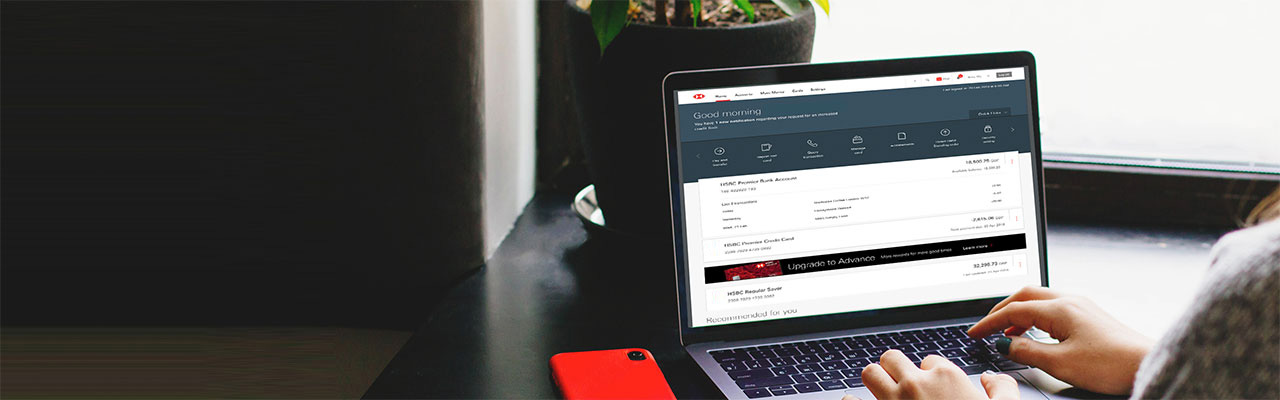New, Useful Links located on top of Account Summary Page
- Quick transfers – Easily transfer between your HSBC deposit accounts
- Transfers – Transfer between any of your HSBC online accounts (including transfers to loans and credit cards)
- Bill payments – Add your bill pay beneficiaries and make a bill payment from your HSBC Deposit account to any pay bills to anyone in the U.S. - online, anytime. It's convenient and free. For instructions on how to make a credit card payment, please see the section below
- Bank to Bank transfers1 – move money easily between your eligible HSBC and non-HSBC deposit accounts using a Bank to Bank transfer
- Wires2 - Add a new wire beneficiary and initiate a wire from your HSBC account to another person, business, or financial institution in the U.S. or internationally
- eStatements – you can view, download or print an electronic version of your statement for your eligible HSBC checking, savings, Select Credit and Credit Card accounts
- Edit personal details - check and update your personal details so that we know how to contact you
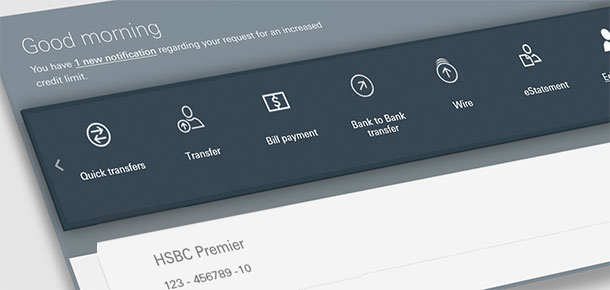
Faster and Easier to manage account details
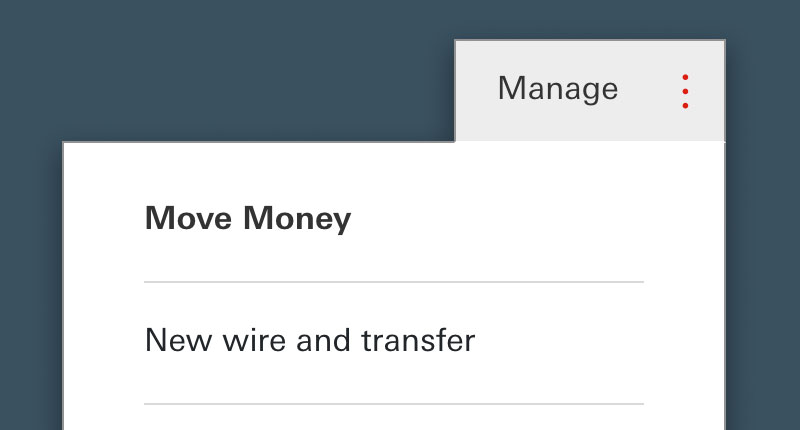
New ‘Manage’ button for quick access to Move Money, Transfers, Pay a bill
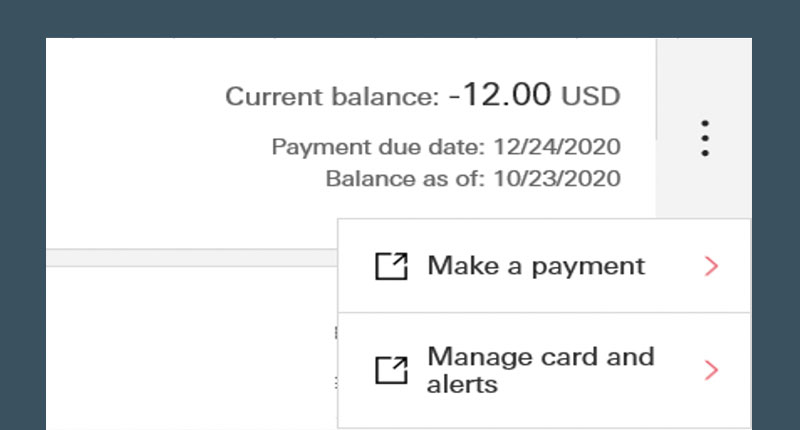
Easily make HSBC credit card payments from any financial institution, manage your card and card alerts, view and redeem Reward points.
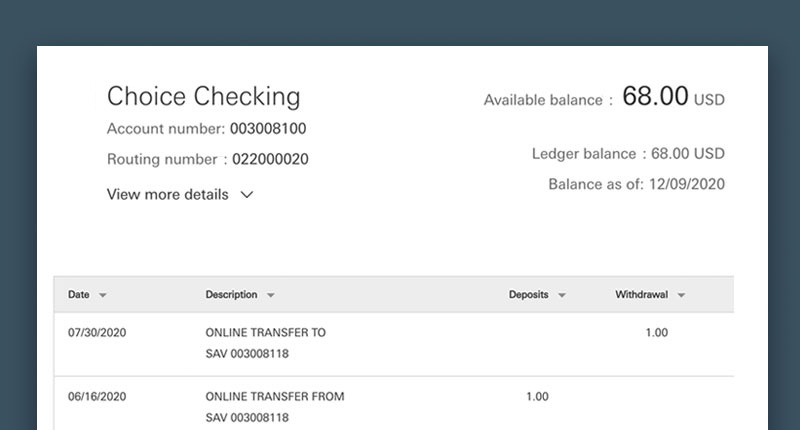
Improved Account Details layout including a new running balance, account and routing number details for easy access.
What happens next?
Throughout the year, we will be updating other online banking page to make it even easier for you to manage you accounts online.